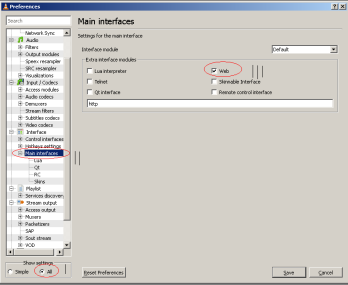By default NSTableView class does not provide any direct method for getting index of selected column(not talking about header cell). There is a workaround by which it can be done, I have put it in simple words in this tutorial how to get index of a selected column in NSTableView.
Configuring VLC HTTP Interface
To start VLC HTTP Interface open up your player first. Select Tools from the menu and choose “Preferences“. Now in the settings dialog box choose “All Settings” (found on the bottom left side). Now you should be able to see a lot of advanced settings. Select Interfaces->Main Interface and the check the checkbox next to “Web“. (Pic attached for reference) Now type in “http” in the text box and save it.
Now open the location of VLC player in your file explorer and navigate to lua->http folder (C:\Program Files\VideoLAN\VLC\lua\http). Open up .hosts file and un-comment the last two lines i.e just delete the “#” character from the last two lines.
::/0
0.0.0.0/0
Don’t be scared of the big warning above it. You need to be worried if your machine is accessible by the outside world, if you are on a home computer just ignore the warning. Save the file and restart VLC. Open your browser and accessing http://localhost:8080/ should now show you the default VLC HTTP Interface.
About Me: Srikanth VM
VLC HTTP Interface Commands
Over this week end I will be jotting down a few basic and advanced commands of VLC HTTP Interface. Already started with a little bit intro, you can find more details over here